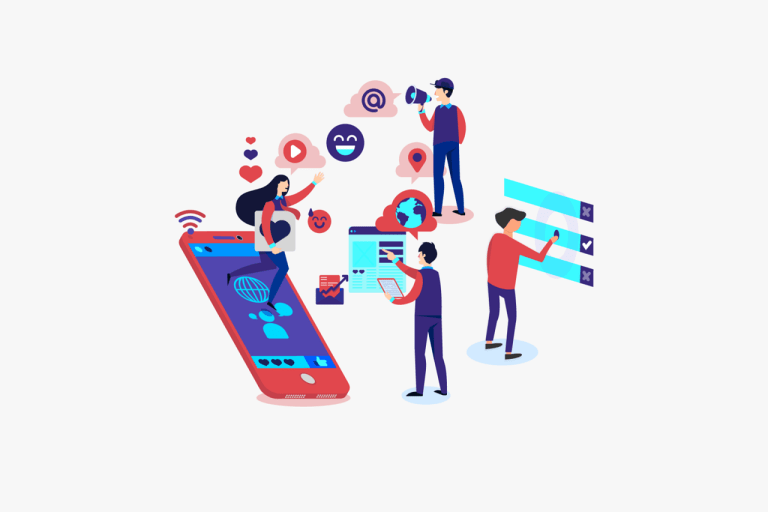Essential Steps for Ensuring Facebook Account Security
In today’s digital age, securing our online presence has become more crucial than ever. One of the platforms that require the utmost protection is Facebook, where we share personal information, connect with friends and family, and engage in various online activities. To safeguard your Facebook account from potential threats, follow these essential steps:
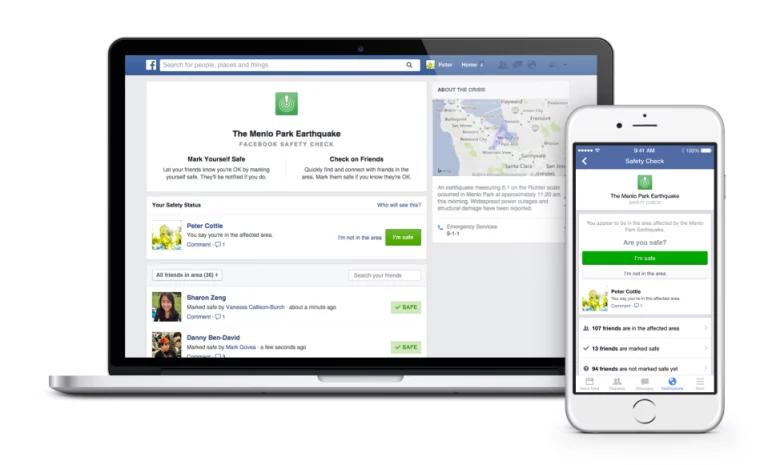
Enable Two-Factor Authentication
Two-factor authentication (2FA) is a powerful tool that adds an extra layer of security to your Facebook account. By enabling 2FA, you ensure that even if someone manages to crack your password, they won’t be able to access your account without the second verification step. To enable 2FA on Facebook, go to your account settings and navigate to the “Security and Login” tab. From there, you can set up 2FA by linking your account to your phone number or a third-party authentication app. By taking this simple step, you significantly reduce the risk of unauthorized access to your Facebook account.
Regularly Review and Update Privacy Settings
Phishing attempts have become increasingly sophisticated and can trick even the most tech-savvy individuals. These attacks aim to steal your login credentials by posing as legitimate entities or using deceptive messages.
To protect yourself from phishing attempts, be vigilant and avoid clicking on suspicious links or providing personal information in response to unsolicited messages. Remember that reputable organizations, including Facebook, will never ask for your password or sensitive information via email or direct messages.
Always check the URL of the website you’re directed to, look for HTTPS encryption, and verify the website’s legitimacy before entering any login details. By staying alert and cautious, you can prevent falling victim to phishing attacks.
Keep Account Activity Under Control
Monitoring your account activity is crucial for ensuring the security of your Facebook account. Regularly review the list of active devices and sessions in the “Security and Login” tab of your account settings.
If you notice any suspicious activity, such as unrecognized devices or logins from unfamiliar locations, take immediate action to secure your account. Facebook provides the option to log out of all active sessions and even alerts you if someone logs in from a new device or browser.
By staying proactive and vigilant, you can effectively minimize the risk of unauthorized access and maintain the security of your Facebook account.
Conclusion
securing your Facebook account should be a top priority to safeguard your personal information and maintain your online presence. By enabling two-factor authentication, regularly reviewing and updating privacy settings, being cautious of phishing attempts, updating passwords regularly, and monitoring account activity, you can significantly enhance the security of your Facebook account. Remember, digital security is an ongoing process, so stay informed and proactive in protecting your online presence. Stay safe!